YNAB is a highly recommended option for managing personal finances. This budgeting app stands for ‘You Need A Budget’, and it helps you understand your expenses better.
Are you looking for an easier way to manage your finances and stick to your budget? Look no further than the best budgeting apps of 2023!
With these apps, you can easily track your expenses, set savings goals, and stay on top of your finances all year long.
First on our list is Mint, a popular app that allows you to connect all of your financial accounts in one place. With Mint, you can track your spending, create budgets, and receive alerts when you go over your budget.
Another great option is YNAB (You Need A Budget), which focuses on helping you prioritize your spending and save money for the future.
These budgeting apps, along with several others, will help you take control of your finances and achieve your financial goals in 2023.
Mint

You’re probably already using Mint, but did you know it’s more than just a budgeting tool? With Mint, you can track your spending, set financial goals, and even get a free credit score.
Mint connects to your bank accounts and automatically categorizes your transactions, making it easy to see where your money is going. You can also customize your budget categories and receive alerts when you’re approaching your limits.
One of the best features of Mint is its ability to create a personalized budget based on your spending habits. Mint will analyze your transactions and suggest a budget that fits your lifestyle. You can also set up automatic savings goals and track your progress towards them.
Mint even offers personalized financial advice and recommendations to help you make the most of your money.
Overall, Mint is a comprehensive budgeting app that can help you take control of your finances. But if you’re looking for a more hands-on approach, you might want to try out You Need A Budget (YNAB). With YNAB, you’ll manually track your expenses and assign every dollar a job. This approach can be more time-consuming, but it’s also more effective for some people.
So if you’re ready to take your budgeting to the next level, give YNAB a try.
YNAB

YNAB is a highly recommended option for managing personal finances. This budgeting app stands for ‘You Need A Budget’, and it helps you understand your expenses better.
YNAB is based on four simple rules. Rule one is to give every dollar a job. Rule two is to embrace your true expenses. Rule three is to roll with the punches. And, rule four is to age your money.
One of the unique features of YNAB is its ability to sync with your bank accounts. This automatic syncing helps you track your spending in real-time. YNAB also allows you to set financial goals and track your progress towards achieving them.
You can easily see how much money you have left in each category, and adjust your spending accordingly. Overall, YNAB is an excellent budgeting app that can help you get a better understanding of your finances.
If you’re looking for an app that can help you track your spending, create a budget, and manage your money, then YNAB is definitely worth checking out.
Next up, let’s take a look at PocketGuard, another great option for budgeting.
PocketGuard

Let’s take a closer look at PocketGuard, a user-friendly app that can help you keep track of your finances on-the-go. With PocketGuard, you can link your bank accounts, credit cards, and other financial accounts all in one place.
The app will automatically categorize your transactions and show you how much you have left to spend in each category. One of the best features of PocketGuard is its ability to create a personalized budget for you based on your spending habits and income.
The app will analyze your spending patterns and suggest a monthly budget that takes into account your bills, savings goals, and other expenses. You can adjust the budget as needed and the app will track your progress throughout the month.
Overall, PocketGuard is a great budgeting app for those who want a simple and easy-to-use tool to help them stay on top of their finances.
Now, let’s move on to the next app on our list, Wally, which offers even more advanced features to help you manage your money.
Wally
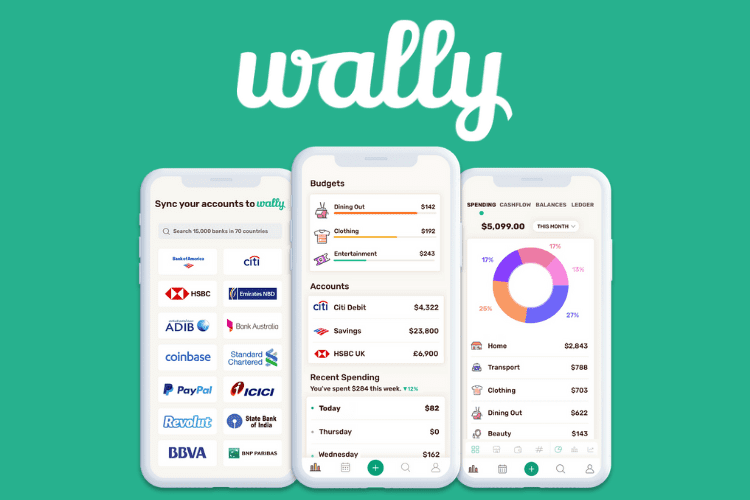
If you’re looking for a budgeting app with advanced features, Wally is definitely worth exploring. This app allows you to track and analyze your expenses, set budget goals, and even scan receipts for easy expense tracking. Wally also has a clean and user-friendly interface, making it easy to navigate and understand your finances.
One of the standout features of Wally is its ability to categorize your expenses automatically. This means that when you make a purchase, Wally will recognize the category it belongs to and allocate it accordingly. This makes it easy to see where your money is going and adjust your spending habits accordingly.
Additionally, Wally offers personalized insights and tips based on your spending habits, helping you make smarter financial decisions.
Overall, Wally is a powerful budgeting app that offers advanced features and a user-friendly interface. Whether you’re looking to track your expenses, set budget goals, or simply gain a better understanding of your finances, Wally is a great option to consider.
Now, let’s take a look at another budgeting app, Goodbudget, and see how it compares.
Goodbudget

You’re about to discover a budgeting app that could revolutionize the way you manage your finances – Goodbudget. This app is perfect for those looking for an easy-to-use and affordable budgeting tool.
Here are some of the features that make Goodbudget stand out:
- Envelope budgeting system: Goodbudget uses a digital envelope system that allows you to allocate your money into different categories, similar to the traditional cash envelope method. This helps you stay on track with your spending and avoid overspending in certain categories.
- Sync across devices: Goodbudget syncs your budget across multiple devices, making it easy to access and update your budget on-the-go.
- Free version available: Goodbudget offers a free version with limited features, but it still allows you to budget and track your spending.
- Affordable pricing: If you want to unlock more features, such as unlimited envelopes and syncing with your bank accounts, Goodbudget offers an affordable paid version with a monthly or annual subscription.
With Goodbudget, you can easily track your expenses and stay on top of your finances without breaking the bank. Plus, the envelope system makes budgeting fun and easy to understand.
Next up, let’s take a look at another great budgeting app – Spendee.
Spendee
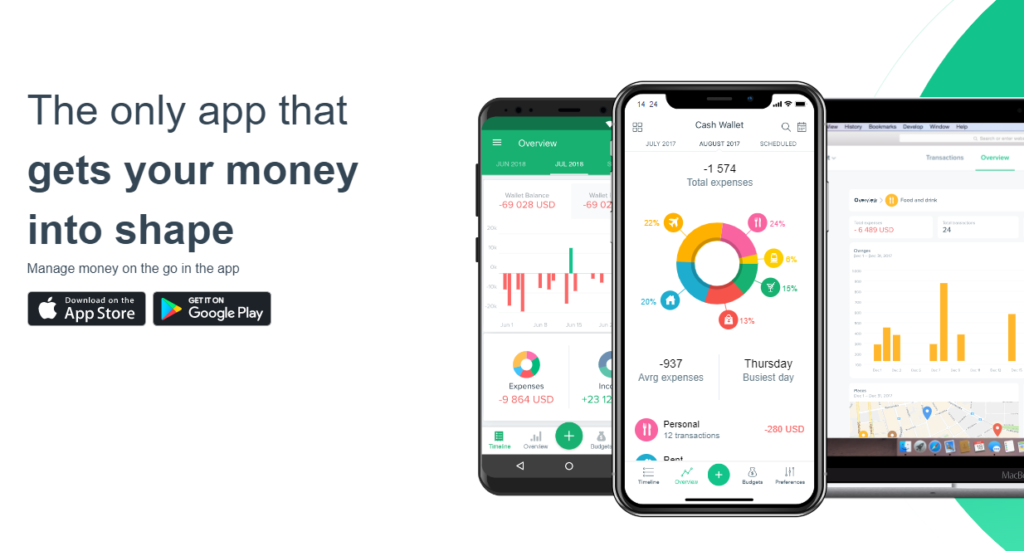
Now that you’ve learned about Mvelopes, let’s dive into another budgeting app that can help you manage your finances more effectively. Say hello to Spendee – the app that’s been gaining popularity for its user-friendly interface and comprehensive budget tracking features.
With Spendee, you can easily monitor your spending and savings, set budget goals, and receive notifications when you’re getting close to your limits. The app also offers detailed reports and graphs that allow you to see where your money is going and make adjustments accordingly. Plus, the app supports multiple currencies, making it ideal for travelers or those who have international expenses.
One of the standout features of Spendee is its ability to sync with your bank accounts and credit cards, giving you a real-time view of your finances. This means you can track your transactions and see how they affect your budget without manually inputting each one. Spendee also allows you to add manual transactions and split expenses, giving you ultimate control over how you manage your money.
As you can see, Spendee has a lot to offer when it comes to budgeting. But if you’re looking for an app that takes things a step further and helps you plan your spending in advance, you may want to check out Spendmap. This app allows you to create a spending plan for each month and track your progress towards your goals.
But for now, let’s focus on Spendee.
SpendMap
Are you ready to take your budget planning to the next level? SpendMap may be the app for you.
This budgeting app is designed for small to medium-sized businesses, but it also works great for personal finances. You can keep track of your expenses and income, create budgets, and even generate purchase orders and invoices.
One of the best features of SpendMap is its user-friendly interface. You can easily navigate through the app and access all the tools you need to manage your finances. The app also provides detailed reports that give you insights into your spending habits. You can see where your money is going and make adjustments to your budget accordingly.
If you’re looking for a budgeting app that can handle both personal and business finances, SpendMap is a great option.
However, if you’re more focused on personal finances, you may want to check out EveryDollar. This app is specifically designed for personal budgeting and offers many of the same features as SpendMap. With EveryDollar, you can create a budget, track your spending, and set financial goals.
EveryDollar
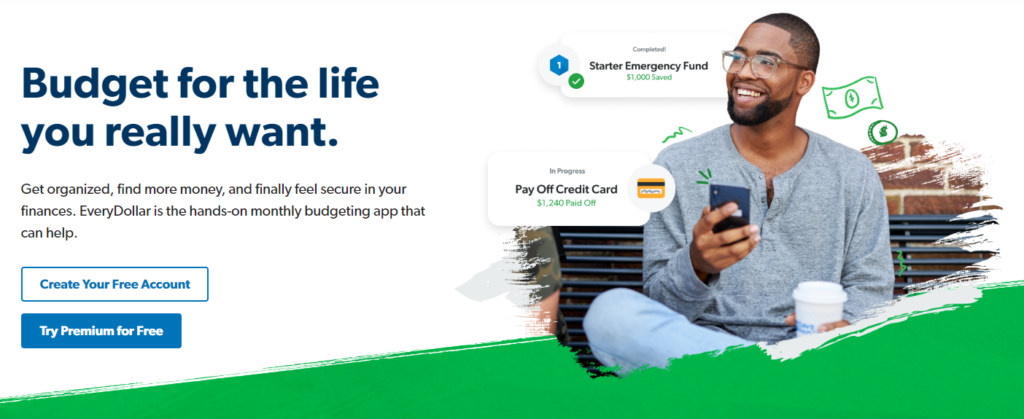
Looking for a simple and effective way to manage your personal finances? EveryDollar might be just what you need. This app is designed to help you create a budget and track your spending, all in one place. With a user-friendly interface and customizable categories, you can easily see where your money is going and make adjustments as needed.
Here are three reasons why EveryDollar might be the perfect budgeting app for you:
- You’ll feel empowered: By taking control of your finances and having a clear understanding of your spending habits, you’ll feel more in control of your life overall. No more stress or uncertainty about where your money is going each month.
- You’ll save money: When you have a budget and stick to it, you’re less likely to overspend or make impulse purchases. EveryDollar makes it easy to see where you can cut back and save, so you can reach your financial goals faster.
- You’ll achieve your financial goals: Whether you’re saving for a down payment on a house, paying off debt, or simply trying to build up your savings, EveryDollar can help you get there. By tracking your progress and staying on top of your budget, you’ll be able to achieve your financial goals in no time.
With all of these benefits, it’s no wonder that EveryDollar is one of the best budgeting apps of 2023. But if you’re looking for even more functionality and features, you might want to check out the next app on our list: Monefy.
Monefy
If you’re searching for an app that can effortlessly track your daily expenses and provide you with detailed financial insights, Monefy is worth exploring. This budgeting app has a simple interface that allows you to log your expenses with just a few taps. You can easily categorize your expenses, set budgets for each category, and view your spending habits over time.
One of the unique features of Monefy is its intuitive design. The app uses a 2 column and 4 row table to display your expenses, making it easy to see where your money is going at a glance. The left column shows your income and expenses, while the right column displays your total balance. The rows are divided into categories such as food, transportation, and entertainment, allowing you to quickly identify which areas you need to cut back on.
Monefy also allows you to sync your data across multiple devices, so you can access your financial information on the go. Additionally, the app supports multiple currencies, making it ideal for travelers or people who work with different currencies. With Monefy, you can take control of your finances and make smarter money decisions. Next, let’s take a look at another budgeting app, Money Lover, that offers similar features and benefits.
Money Lover
Let’s check out Money Lover, a budgeting app that’ll help you take control of your finances and make wiser money decisions. This app allows you to track your expenses and income, set budgets and goals, and receive alerts when you’re close to reaching your limits.
Money Lover also provides detailed reports and charts to help you understand your spending habits and identify areas where you can save money. One of the features that sets Money Lover apart from other budgeting apps is the ability to sync your bank accounts and credit cards, allowing you to see all your transactions in one place. This saves you the hassle of manually entering each transaction and ensures that your budget is always up-to-date.
Additionally, Money Lover supports multiple currencies, making it a great option for travelers or those who frequently make international purchases. Overall, Money Lover is a user-friendly and versatile budgeting app that can help you improve your financial well-being.
However, if you’re looking for a more comprehensive financial management tool, you may want to consider Personal Capital. With Personal Capital, you can not only track your expenses and budget, but also monitor your investments, plan for retirement, and receive personalized financial advice.
Personal Capital
If you’re on the hunt for a budgeting app that can help you manage all aspects of your finances, then you might want to check out Personal Capital. This app is designed to give you a comprehensive view of your finances, including your investments, retirement accounts, and savings goals, so you can see where your money is going and make informed decisions about how to manage it.
One of the standout features of Personal Capital is its ability to track your investments and provide you with personalized investment advice. With this feature, you can see how your investments are performing and get recommendations on how to optimize your portfolio.
Additionally, the app provides you with a real-time view of your net worth, so you can see how your investments and other assets are contributing to your overall financial picture.
Another great thing about Personal Capital is its user-friendly interface and easy-to-navigate dashboard. You can quickly access all of your financial information in one place, and the app provides you with clear, concise summaries of your accounts and transactions.
Whether you’re looking to track your spending, monitor your investments, or plan for retirement, Personal Capital makes it easy to stay on top of your finances and make informed decisions about your money.
As you explore the world of budgeting apps, you might also want to check out Clarity Money. This app is designed to help you track your spending and identify areas where you can save money, so you can achieve your financial goals faster. With its powerful budgeting tools and personalized recommendations, Clarity Money can help you take control of your finances and build a better financial future.
Clarity Money
With Clarity Money, you can easily visualize your spending habits through colorful charts and graphs, giving you a clear understanding of where your money is going. This app analyzes your transactions and categorizes them, allowing you to see how much you’re spending on different categories like groceries, entertainment, and transportation. It also sends you alerts when you’re nearing your budget limit for a specific category, helping you stay on track.
Here are some of the features that make Clarity Money one of the best budgeting apps of 2023:
- Savings account integration: Clarity Money can help you save money by analyzing your spending patterns and suggesting ways to cut costs. It can also help you find better deals for services like cable and internet.
- Subscription management: This app can help you keep track of all your subscriptions and cancel unnecessary ones. It can also negotiate better rates for you.
- Bill tracking: Clarity Money can help you keep track of your bills and remind you when a payment is due.
- Credit score monitoring: This app can monitor your credit score and suggest ways to improve it.
With all these features, it’s no wonder that Clarity Money is one of the best budgeting apps of 2023. It can help you save money, stay on track with your budget, and improve your overall financial health.
Next up, let’s take a look at another great budgeting app: buxfer.
Buxfer
You’ll love how Buxfer simplifies your finances, making it easier to track your spending and stay on top of your bills. With its intuitive interface and powerful budgeting tools, you can easily create a personalized budget and monitor your expenses in real-time.
Buxfer also offers a range of features, such as automatic categorization of expenses and bill reminders, which help you stay organized and in control of your finances. One of the standout features of Buxfer is its ability to track shared expenses, making it a great tool for roommates, couples, or anyone who shares expenses with others.
You can easily split bills and track who owes what, and Buxfer will even send reminders to ensure everyone pays their fair share. Additionally, Buxfer can sync with your bank accounts and credit cards, allowing you to see all your financial information in one place.
Overall, Buxfer is a great budgeting app for anyone looking to simplify their finances and stay on track with their spending. Its user-friendly interface and powerful budgeting tools make it a top choice for those looking to take control of their finances.
In the next section, we’ll take a look at another great app, the money manager, which can help you take your financial management to the next level.
Money Manager
Get ready to take your financial management to the next level with Money Manager, an app that simplifies and streamlines your finances. With its user-friendly interface, you can easily keep track of your income, expenses, and budget all in one place.
Plus, the app offers multiple features that can help you make smarter financial decisions. Here are some of the things that you’ll love about Money Manager:
- Track expenses by category: Money Manager allows you to categorize your expenses, making it easier to understand where your money is going. You can also set spending limits for each category to stay on track with your budget.
- Create and manage budgets: The app helps you create a monthly budget based on your income and expenses. You can also set reminders to help you stay within your budget.
- Generate detailed reports: Money Manager provides a comprehensive overview of your finances with detailed reports that show your spending patterns, income, and savings.
With Money Manager, you can take control of your finances and achieve your financial goals. So why not give it a try today?
As you move on to the next section about Acorns, keep in mind that this app is perfect for those looking to manage their finances on a budget.
Acorns is a great investment app that allows you to save and invest your spare change. But first, let’s dive into the benefits of using Acorns for your financial management needs.
Acorns
Ready to take your financial management to the next level? Let’s dive into the benefits of using Acorns for investing your spare change.
Acorns is a mobile app that rounds up your purchases to the nearest dollar and invests the difference automatically. This means that every time you make a purchase, Acorns will take the leftover change and automatically invest it in a diversified portfolio of stocks and bonds.
One of the biggest advantages of using Acorns is that it takes the guesswork out of investing. You don’t need to have any prior knowledge or experience in the stock market to use the app. Acorns will invest your money in a way that is tailored to your financial goals and risk tolerance.
Additionally, Acorns offers a variety of investment portfolios to choose from, ranging from conservative to aggressive, so you can find the one that best fits your needs.
Another benefit of using Acorns is that it encourages you to save money without even thinking about it. By rounding up your purchases, the app helps you save small amounts of money that can add up over time. In fact, many users have reported that they were able to save hundreds or even thousands of dollars without even realizing it.
So if you’re looking for an easy and painless way to save money and invest for your future, Acorns may be the perfect app for you.
Ready to take your financial management to the next level? Up next, we’ll explore the benefits of using Money Pro, another top budgeting app of 2023.
Money Pro
Looking to level up your financial management skills? Let’s check out Money Pro and see how it can help you take control of your finances. Money Pro is a budgeting app that allows you to track your expenses, set budgets, and manage your bills. With its sleek and user-friendly interface, you can easily see where your money is going and make adjustments as needed.
Here are 5 ways Money Pro can help you manage your finances:
- Set up recurring payments and reminders to avoid late fees and missed bills.
- Categorize your expenses to see where you’re overspending and where you can cut back.
- Use the budgeting feature to set spending limits for different categories and track your progress.
- Sync your bank accounts and credit cards to automate expense tracking.
- Generate reports and charts to get a visual representation of your spending habits and financial health.
By using Money Pro, you can take control of your finances and make informed decisions about your spending. It’s a great tool for anyone looking to save money, pay off debt, or just get a better understanding of their finances. Plus, with its affordable price point, it’s a budgeting app that won’t break the bank.
Now, let’s move on to the next budgeting app on our list: Moneystrands.
MoneyStrands
Now that you know about Money Pro, it’s time to introduce you to another budgeting app that can help you manage your finances. MoneyStrands is a great option if you’re looking for a free app that offers some advanced features.
With MoneyStrands, you can connect all your bank accounts, credit cards, and other financial accounts in one place. Once you’ve connected your accounts, MoneyStrands automatically categorizes all your transactions, so you can see exactly where your money is going.
You can also set budgets for different categories and track your spending against those budgets. If you overspend in a category, MoneyStrands will send you an alert, so you can adjust your spending and stay on track. Another great feature of MoneyStrands is the ability to set financial goals.
Whether you want to save for a vacation, pay off debt, or build an emergency fund, MoneyStrands can help you track your progress and stay motivated. With its user-friendly interface and helpful tools, MoneyStrands is a top choice for anyone looking to take control of their finances.
As you can see, MoneyStrands is a powerful budgeting app that can help you achieve your financial goals. But what if you’re not sure where to start? Don’t worry – in the next section, we’ll introduce you to seven simple steps you can take to start budgeting like a pro.
22seven
Let’s dive into the seven simple steps you can take to start budgeting like a pro. First, assess your current financial situation. This means understanding your income, expenses, and debts. It’s important to be honest with yourself about your spending habits and identify areas where you can cut back.
Second, set financial goals. What are you saving for? Do you want to pay off debt or save for a down payment on a house? Having specific goals will help you stay motivated and focused on your budgeting efforts.
Third, create a budget. This is where you allocate your income towards your expenses and goals. Use a budgeting app, like MoneyStrands, to help you keep track of your spending and stay on track.
Now that you’ve learned the seven steps to budgeting like a pro, it’s time to take action. Consider using a budgeting app like Quicken to help you stay on top of your finances. With Quicken, you can track your expenses, set financial goals, and even manage your investments.
Start budgeting today and take control of your financial future.
Quicken
If you’re serious about managing your finances and want to take control of your spending, then Quicken is an excellent tool to consider using. This budgeting app has been around for a long time and has a solid reputation for helping people stay on top of their finances.
Here are four reasons why you should give Quicken a try:
- It allows you to track all of your accounts in one place. You can connect your bank accounts, credit cards, investment accounts, and more to Quicken so you can see everything in one dashboard.
- Quicken has a powerful budgeting tool that allows you to create custom budgets and track your spending against them. You can also set up alerts to let you know when you’re getting close to your budget limits.
- The app has a great feature that helps you categorize your spending automatically. This means you don’t have to spend time manually sorting your transactions into categories.
- Quicken also offers a debt reduction tool that can help you come up with a plan to pay off your debts faster. You can enter all of your debts, including interest rates and minimum payments, and the app will suggest a payment plan that will help you save money on interest and pay off your debts more quickly.
In summary, Quicken is a powerful budgeting app that can help you take control of your finances. It offers a range of features that make it easy to track your accounts, budgets, and spending. If you’re looking for a tool that can help you set financial goals, create a budget, and track your progress, then Quicken’s definitely worth considering.
Next up, we’ll take a look at another budgeting app called Countabout.
CountAbout
Managing your finances can be made easier with CountAbout, a budgeting tool that offers unique features to help you take control of your spending. With this app, you have complete visibility of your transactions, income, and expenses in one place. You can easily categorize your expenses and set budgets accordingly. CountAbout offers a 15-day free trial, after which you can choose from various pricing plans, starting at just $9.99 per year.
One of the most significant features of CountAbout is its ability to import data from sources like Quicken and Mint. This means you don’t have to start from scratch if you’re already using another budgeting tool. CountAbout offers a hassle-free transition and seamless integration of your data. You can also add your bank and credit card accounts to the app, making it easier to track your spending in real-time.
The app’s user-friendly interface and customizable features make it a popular choice among budgeting apps. Here’s a table that summarizes the pros and cons of using CountAbout:
| Pros | Cons |
|---|---|
| Can import data from Quicken and Mint | No automatic syncing with bank accounts |
| User-friendly interface | No investment tracking |
| Customizable categories and budgets | No receipt scanning feature |
| Affordable pricing plans | Limited customer support options |
With CountAbout, you can easily manage your finances and take control of your spending. But if you want to take your financial planning to the next level, Moneywise is an app you should consider. It offers advanced features like investment tracking and tax planning, making it a comprehensive tool for managing your finances.
MoneyWise
You’ll love how MoneyWise takes your financial planning to the next level with its advanced features, making it a comprehensive tool for managing your finances.
With MoneyWise, you can easily track your expenses, income, and savings. The app enables you to set budgets for different categories of expenses and get alerts when you’re close to reaching your limits. You can also create custom reports to track your progress over time.
MoneyWise comes with a user-friendly interface that makes it easy to navigate and find what you need. The app supports multiple currencies and is available in several languages, making it a great tool for international travelers. The app also allows you to sync your data across multiple devices, so you can access your financial information anytime, anywhere.
In combination with its useful features, MoneyWise also has a sleek design that makes budgeting feel less intimidating. With its clear charts and graphs, you can see your financial status at a glance.
MoneyWise is a top-notch budgeting app that offers a comprehensive solution to managing your finances.
Next, let’s talk about Banktivity and how it can help you take control of your finances even further.
Banktivity
Now that you’ve learned about MoneyWise, let’s dive into another budgeting app that might be the perfect fit for you: Banktivity. With a sleek and user-friendly interface, Banktivity offers a range of features to help you keep your finances in check.
Firstly, Banktivity allows you to link all of your bank accounts and credit cards in one place, giving you a comprehensive overview of your spending habits. You can also create custom categories for your expenses and set up budgets to help you stay on track. Plus, with the ability to schedule bill payments and receive alerts for upcoming due dates, you’ll never miss a payment again.
Here are some additional features that make Banktivity stand out:
- Investment tracking: If you have a portfolio of investments, Banktivity can help you keep track of their performance and analyze your returns.
- Reports and graphs: Want to see a breakdown of your spending by category or how your net worth has changed over time? Banktivity generates easy-to-read reports and graphs to help you visualize your financial progress.
- Mobile app: Take your budget on-the-go with Banktivity’s mobile app, available for both iOS and Android devices.
With Banktivity, you’ll have everything you need to manage your finances in one place. From tracking your spending to monitoring your investments, this app has got you covered.
As you move forward in your search for the perfect budgeting app, keep in mind the features that are most important to you.
Next up, we’ll take a look at Simplifi and how it can help simplify your financial life even further.
Simplifi
If you’re feeling overwhelmed by your finances and want an app that can simplify your financial life, Simplifi might just be the answer you’ve been looking for. This budgeting app offers an intuitive interface that allows you to easily manage your expenses and income. With its automatic categorization feature, Simplifi can help you see where your money is going and identify areas where you can cut back on spending.
To further help you stay on top of your finances, Simplifi offers a handy dashboard that displays your financial health at a glance. This dashboard includes a summary of your spending, income, and savings, as well as alerts for upcoming bills and credit card payments. You can also set up budgeting goals and track your progress towards achieving them using the app’s tracking tools.
In terms of pricing, Simplifi offers a 30-day free trial, after which you’ll need to pay either $3.99 per month or $39.99 per year to continue using the app. While this might seem like a lot, the app’s ease of use and helpful features make it well worth the investment. Overall, if you’re looking for a budgeting app that can help simplify your financial life, Simplifi is definitely worth checking out.
Looking to take your budgeting to the next level? The next section will cover a savings goal tracker that can help you stay on track towards achieving your financial goals.
Savings Goal Tracker
Want to take control of your savings and achieve your financial goals? Check out the savings goal tracker in the next section! This budgeting app is perfect for anyone looking to save for a big purchase or long-term goal.
With the savings goal tracker, you can set specific targets and milestones to keep you on track and motivated. One of the best features of the app is its flexibility. You can customize your goals to fit your lifestyle and budget. Whether you’re saving for a down payment on a house or a dream vacation, this app can help you get there.
Plus, you can track your progress in real-time and make adjustments as needed. Using the savings goal tracker can help you stay organized and focused on your financial goals. By breaking down your savings target into manageable steps, you can avoid feeling overwhelmed and stay motivated.
With this app, you can take control of your finances and achieve your dreams, one goal at a time.
Frequently Asked Questions
Are there any budgeting apps specifically designed for freelancers or self-employed individuals?
As a freelancer or self-employed individual, you may be looking for a budgeting app that caters to your unique financial needs. Fortunately, there are several options available in the market that can help you manage your income, expenses, and taxes.
Some of these apps offer features such as invoicing, time-tracking, and mileage tracking, which are particularly useful for individuals who work for themselves. By using a budgeting app designed for freelancers, you can gain better control over your finances and stay on track towards achieving your financial goals.
Can I link my investment accounts to any of these budgeting apps?
Yes, you can link your investment accounts to some budgeting apps. This feature allows you to have a complete overview of your financial situation, including your investments, in one place.
Some budgeting apps even offer investment tracking and analysis tools, so you can monitor your portfolio’s performance and adjust your budget accordingly. However, not all budgeting apps support investment account linkage, so it’s important to research which ones do before choosing a budgeting app to use.
How do these budgeting apps ensure the security of my financial information?
When it comes to using budgeting apps, security should be a top priority. You want to make sure that your financial information is protected from potential hackers and breaches.
Fortunately, most budgeting apps have implemented various security measures to ensure the safety of your data. They use encryption technology to protect your login credentials and other sensitive information. Some apps even offer two-factor authentication, which adds an extra layer of security.
Additionally, they have strict privacy policies and protocols in place to prevent unauthorized access. By using a reputable budgeting app and taking necessary precautions, you can feel confident that your financial information is secure.
Do any of these apps offer personalized financial advice or coaching?
Looking for personalized financial advice and coaching? Some of the best budgeting apps available on the market offer just that!
Whether you’re trying to save for a big purchase or pay off debt, these apps can provide tailored recommendations and strategies to help you reach your financial goals.
By analyzing your spending habits, income, and other financial data, these apps can offer valuable insights and actionable advice.
So if you’re looking for a little extra guidance on your financial journey, consider downloading one of these budgeting apps today!
Are there any hidden fees associated with using these budgeting apps?
When it comes to using budgeting apps, it’s important to be aware of any hidden fees that may be associated with using them. While many budgeting apps are free to use, some may charge fees for certain features or services.
These fees may include monthly or annual subscription fees, transaction fees, or fees for accessing premium features. It’s important to read the fine print and carefully review any fees associated with the app before signing up.
By doing so, you can ensure that you’re making the most of your budgeting app without paying more than you bargained for.
Conclusion
Congratulations! You’ve just been introduced to the best budgeting apps of 2023. These apps are designed to simplify your financial life and help you achieve your financial goals.
With Mint, YNAB, PocketGuard, Wally, Goodbudget, MoneyWise, Banktivity, Simplifi, and Savings Goal Tracker, you can take control of your finances and move towards financial freedom. The best part is that these apps are affordable and accessible, making it easy for anyone to use them.
They offer features such as automatic categorization of expenses, bill reminders, and savings goals tracking, which are designed to make budgeting less intimidating. So why not try one or more of these apps and see how they can revolutionize the way you manage your money?
With the help of these budgeting apps, you can make sound financial decisions and achieve your goals faster than ever.